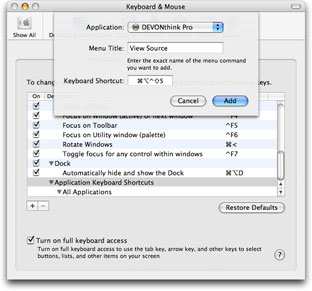Tip: Add Your Own Shortcuts
You can modify any application's keyboard shortcuts using the System Preferences panel. Do modify DEVONthink's keyboard shortcuts, do the following:
(1) Open the System Preferences panel.
(2) Go to the Keyboard & Mouse area, Keyboard Shortcuts tab.
(3) Select Application Keyboard Shortcuts.
(4) Click the "+" button and fill out the fields as required.